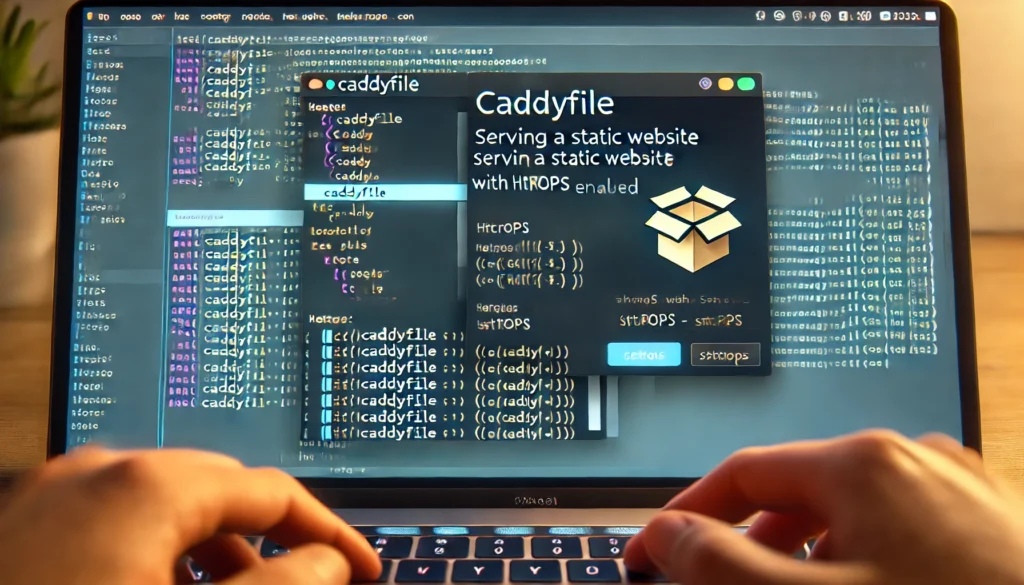Introduction to Caddy 2.7.3
Caddy is a modern, highly efficient web server designed for simplicity, performance, and security. With its built-in support for automatic HTTPS, it eliminates the complexity often associated with securing websites. The latest release, version 2.7.3, brings improvements in stability, performance, and usability, making it a popular choice for developers and system administrators alike. The caddy_2.7.3_linux_amd64.tar.gz file is the go-to package for Linux users who need a 64-bit binary to run Caddy seamlessly.
Understanding the File: caddy_2.7.3_linux_amd64.tar.gz
The caddy_2.7.3_linux_amd64.tar.gz file is a compressed archive containing the Caddy binary tailored for 64-bit Linux systems. This file format, .tar.gz, is widely used for distributing software in Linux environments due to its ability to compress and package files efficiently. By downloading and extracting this file, users can quickly set up Caddy on their systems and start hosting secure, fast, and reliable websites.
Why Choose Caddy for Your Web Server?
Caddy offers several advantages over traditional web servers like Apache and Nginx. Its standout feature is automatic HTTPS, which simplifies the process of securing websites. This means that Caddy automatically provisions and renews SSL/TLS certificates, ensuring secure connections without requiring manual configuration.
Moreover, Caddy’s configuration is intuitive and user-friendly. Using a simple text file called the Caddyfile, users can set up their servers in minutes. The server is also highly extensible, supporting advanced use cases like reverse proxying, load balancing, and dynamic configurations through plugins.
Downloading the caddy_2.7.3_linux_amd64.tar.gz File
To get started with Caddy, the first step is downloading the caddy_2.7.3_linux_amd64.tar.gz file from the official website or trusted sources. This ensures you are working with a secure and verified version of the software. After downloading, verify the integrity of the file using checksums provided by the Caddy team. This step prevents potential issues caused by corrupted or tampered files.
Installing Caddy 2.7.3 on Linux
Once the file is downloaded, installation is straightforward. First, extract the tarball using the following command:
tar -xvzf caddy_2.7.3_linux_amd64.tar.gz
This will unpack the contents of the archive, including the caddy binary. Next, move the binary to a directory in your system’s PATH, such as /usr/local/bin/:
sudo mv caddy /usr/local/bin/
Set executable permissions on the file to ensure it can run:
sudo chmod +x /usr/local/bin/caddy
Finally, confirm the installation by checking the version:
caddy version
You should see v2.7.3 as the output, indicating that Caddy is installed successfully.
Getting Started with Caddy Configuration
Caddy uses a configuration file called the Caddyfile to define how the server should behave. For instance, to serve a simple static website, create a Caddyfile in your project directory with the following content:
example.com
root * /path/to/your/site
file_server
Replace example.com with your domain and /path/to/your/site with the directory containing your website files. Then, start the server using:
caddy run –config /path/to/Caddyfile –adapter caddyfile
Caddy will automatically provision an HTTPS certificate for your site and make it live.
Advanced Caddy Configuration
For more advanced setups, Caddy supports features like reverse proxying, load balancing, and custom HTTPS configurations. For instance, you can configure Caddy as a reverse proxy to forward traffic to backend servers:
example.com {
reverse_proxy backend1:8080 backend2:8080 {
lb_policy round_robin
}
}
This configuration enables load balancing between two backend servers using a round-robin strategy.
Performance Optimization with Caddy
Caddy’s performance can be further enhanced by enabling caching, gzip compression, and fine-tuning server settings. For example, enabling gzip can reduce bandwidth usage and improve load times. Additionally, monitoring server logs and using tools like Prometheus for metrics can help identify and resolve performance bottlenecks.
Troubleshooting Common Issues
While Caddy is designed to be user-friendly, you might encounter occasional issues. For instance, if Caddy fails to provision an HTTPS certificate, ensure that your domain’s DNS records are correctly configured and accessible. Checking Caddy’s logs can provide valuable insights into errors and their resolutions.
Alternatives to Caddy
While Caddy is a robust solution, alternatives like Nginx and Apache might suit specific use cases. Nginx excels in serving static content and reverse proxying, while Apache offers extensive module support. However, for ease of use, modern features, and automatic HTTPS, Caddy often comes out ahead.
Frequently Asked Questions (FAQs)
1. Can Caddy run alongside other web servers on the same machine?
Yes, Caddy can run alongside other web servers like Apache or Nginx by assigning different ports or using virtual hosts. This setup is useful for gradual migration or running separate services.
2. How do I enable logging and monitor performance in Caddy?
Caddy has built-in logging features that can be enabled through the Caddyfile or command-line options. For performance monitoring, you can integrate Caddy with tools like Prometheus and Grafana to track metrics.
3. Does Caddy support HTTP/3 out of the box?
Yes, Caddy supports HTTP/3 natively, allowing for faster and more efficient web performance. You simply need to ensure your system meets the necessary requirements and configurations for HTTP/3.
4. Is it possible to run Caddy as a systemd service on Linux?
Yes, Caddy can be configured to run as a systemd service. This ensures that the server starts automatically on boot and can be managed using standard systemd commands.
5. How do I update to a newer version of Caddy after installation?
To update Caddy, you need to download the latest version of the tarball, replace the existing binary, and verify the version. Always back up your configuration files before upgrading to ensure compatibility.
Conclusion
The caddy_2.7.3_linux_amd64.tar.gz file is your gateway to a modern and secure web hosting experience on Linux. With features like automatic HTTPS, intuitive configuration, and high performance, Caddy stands out as an exceptional choice for developers and administrators. By following this guide, you can confidently download, install, and configure Caddy to meet your web hosting needs.
Recommended Articles
London Fog LFF22900-CRCE Purse: A Comprehensive Guide
Gabby Pitso: A Multifaceted Journey in Art, Sports, and Influence
Roblox People Redhog50030: Everything You Need to Know
Laglobalbae: A Comprehensive Guide to Fashion, Empowerment, and Sustainability
Gabby Pitso: A Multifaceted Journey in Art, Sports, and Influence